Overview
- What is a SnapShot Report?
- Snapshot Report Features – Take a deep dive into each of the Snapshot Report features
- White label: your brand, your way
- Easy-to-generate reports, powered by Google
- Detailed analysis by marketing channel
- Industry benchmarks your prospects can’t ignore
- Blazing-hot lead notifications
- The Snapshot Widget: Generate leads while you sleep
- Competitive Intelligence
- Get Started With the Snapshot Report – Navigate and explore the depths of the almighty Snapshot Report
- Two important steps to make sure your Snapshot Report reaches the right audience
- Grooming the Snapshot Report
- Snapshot Ninja – Section Breakdown
- Listings – Can customers find you?
- Reviews – Do your customers trust you?
- Social – Do Your Customers Like You?
- Website – Can your customers find you?
- Advertising – What keywords are selling in the marketplace?
- SEO – What does your organic search engine optimization look like?
What is a SnapShot Report?
The SnapShot Report is an award-winning marketing needs assessment that looks deep inside your business’s online marketing performance.
The SnapShot Report will give you an in-depth overview of how you stack up against your competition in your industry. Our analysis will offer details on how you can improve your digital marketing efforts and how to be highly successful online
- Is your business listing accurate where it counts?
- How do customers feel about your business?
- What sites should your business be on?
- How do you compare with industry standards?
- Are your social media accounts effective?
Snapshot Report helps uncover a business’s marketing performance in six categories
Business Listings
The Snapshot Report aggregates data from over 70 directories to show your prospects:
- Number of listings
- Accuracy of listings
- Missing sites
SMBs need accurate listings on a lot of business directories to ensure people can find them online.
Put them on the map with an abundance of accurate listings.
Reviews
The Snapshot Report aggregates data from over 30 customer review sites to highlight:
- Number of reviews
- Recency of reviews
- Average score
Local businesses must continually collect fresh reviews and strive for a 4-5 star review rating to establish trust and credibility.
Help them make a stellar first impression.
Social Media
The Snapshot Report pits a prospect’s social presence against that of similar businesses in regards to:
- Number of posts
- Size of audience
Local businesses must keep their followers engaged to grow their audience and build brand loyalty.
Grow their engagement, grow their audience.
Website
The Snapshot Report leverages Google PageSpeed Insights to assess a prospect’s website for:
- Mobile responsiveness
- Content
- Load speed
Local businesses need a mobile-friendly site that delivers the information people seek in order to make buying decisions.
Digital Advertising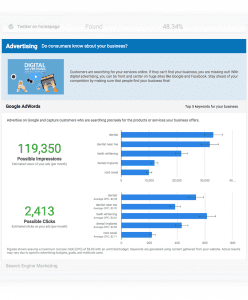
The Snapshot Report recommends keywords that will generate the most impressions and clicks for your prospects. The report also identifies how your prospects stack up against their competitors. Compare:
- Keyword overlap
- Number of paid keywords
- Monthly paid clicks
- Monthly ad budget
Local businesses need to own the right keywords to ensure that their target audience knows about them.
Uncover golden opportunities with search, social, and display advertising.
Turn conversions up to 10.
SEO
The Snapshot Report identifies how your prospects’ organic keyword performance stacks up against their competitors’. Compare:
- Keyword overlap
- Number of keywords
- Monthly clicks
- Monthly value of clicks
Local businesses need to own popular keywords to ensure potential customers find them before their competitors.
Help businesses climb to the top spot.
Snapshot Report Features
- White label: your brand, your way
- Make the Snapshot Report your own—fill it with your branding and messaging. Your prospects will never know we exist.
- Easy-to-generate reports, powered by Google
- Effortlessly research SMBs, and find those that need your solutions the most.
- With a single piece of business information, like a phone number, you have the power to create a comprehensive marketing analysis for a prospect.
- Detailed analysis by marketing channel
- Get a report card of a prospect’s performance across a variety of channels, including social media, website, and advertising.
- Performance metrics and grades enable your salespeople to concentrate on gaps in their prospects’ marketing.
- With these insights, your salespeople can build trust as local marketing experts.
- Industry benchmarks your prospects can’t ignore
- Industry averages give your prospects meaningful context into their marketing performance and an enticing target they can’t ignore.
- Blazing-hot lead notifications
- The moment a prospect opens the Snapshot Report, your salespeople are alerted so they can provide a walkthrough, highlight weak areas, and close the sale.
- The Snapshot Widget: Generate leads while you sleep
- Embed our lead generation widget on your site to capture detailed business information in return for a Snapshot Report.
- Competitive Intelligence
- Get a breakdown of how a prospect compares to their direct competitors when it comes to reviews and listings.
- This can give them a deeper understanding of how they rank online.
Watch this video for an overview of the Snapshot Report:

Get Started With the Snapshot Report
Two important steps to make sure your Snapshot Report reaches the right audience:
1. Create an Account:
- Navigate to Sales and Success Center > Manage Accounts > Search for a business.
- Create an account by typing in the name of a local business.
- Expand your reach by adding a geo tag to your search. This will populate the business you are targeting plus a number of other similar, local businesses.
- Land on the ‘Business Profile’ that is auto-populated by inferred data with minimal manual input.
- Click on ‘Full Business Profile’ where you can add more details called ‘rich data’ about the business including descriptions, landmark descriptions, services that are offered, Facebook and other social URLs.
There are two types of accounts that should trigger a deeper review from you:
- Invisible businesses with no online presence:
If we find that nothing auto-populates in the business account that means this company is invisible online; there is no “virtual doorway” to this business. This presents a great opportunity for you to show them how to pave this way for an online presence and strong reputation. - Businesses that auto-populate the ‘category’ field:
When you see the ‘category’ field populated in the business profile, it tells you there’s a pretty good chance they have Google My Business. It is important to understand the work local businesses have put into building their online reputation as you build out their profile. This signifies to you they have put in at least a bit of work when it comes to online presence.
2. Add a Contact:
- Add a contact to the account. A contact is the person on the receiving end of your email campaigns; in particular, the Snapshot Report. You will use the Marketing Automation to organize and deliver email campaigns.
- Make your contact a user. By making them a user, the system kicks off a welcome email and provides them access to Business Center.
- Click on ‘Generate Snapshot Report’ > Create to get it baking! Give it some time for information to auto-populate from varied online sources.
The Snapshot Report is built on the fear of loss and used to start the conversation with prospects. Grooming the report will allow you target your prospects with an even higher level of customization.
Grooming the Snapshot Report
Snapshot Ninja would groom a report for maximum impact.
- Groom the report to highlight the area you specialize in. Are you an expert when it comes to reputation management? Highlight the Reviews section.
- Your agency might specialize in more than one area. If so, consider showing the lowest scores at the top of the report to build on that fear of loss.
- Upload your logo for brand consistency. Customize the look of the report so they know you are the expert behind the data.
- Upload the photo and contact information for the salesperson attached to the account. Make sure the prospect knows who delivered the report at every turn. Faces = trust; build that trust.
Snapshot Ninja – Section Breakdown
1. Listings
Can customers find you?
Listing Presence
Presence measures the amount of listings found online and compares this number to the industry average. Once the Snapshot Report has been created, you can go back in and add competitors to better highlight areas for improvement.
Listing Accuracy
Accuracy is built on a very strict algorithm. Any nuance that is off will throw a low score into the report. This part of the report shows you the accuracy of listings, and accuracy compared to the industry average.
Consider introducing prospects to:
Listing Distribution
- Be found and accurate where customers are searching and rank higher on search engines. Listing Distribution accomplishes this for you by submitting business listing information to the four data aggregators, ensuring business information is consistent, updated, and accurate on 300+ sources with a click of a button.
2. Reviews
Do your customers trust you?
Position your solution set based on:
- The business has no reviews.
In this instance, the business should start asking customers for positive reviews. Consider introducing Customer Voice. - The business has a negative review score (anything less than a 4/5)
Studies have shown that if we can take a business from a 3.5 > 4 score, we can increase revenue by 15%! Consider introducing Reputation - The business has a high score across the board.
In this case, you should offer to manage these review sources. If there are a high number of reviews (such as the business listed above) the business likely doesn’t have the skills or resources to track where these sources come from. Consider introducing Reputation Management to help them file all this information into one dashboard and help them manage their sentiment online.
Consider introducing prospects to:
Reputation Management
- Monitor all customer feedback from 100+ sites, and receive email alerts for each new review. Filter by source and star rating to see the reviews you find most critical.
- Benchmark against competitors
- Track and complete review management tasks across your team
- Created for single locations and brands
Customer Voice
- Gather customer feedback with personalized messages. Customize all messages to match brand identity and increase open / click-through rates.
- Reach customers by text or email to gather customer feedback effectively for a single location or across an entire multi-location brand.
3. Social
Social – Do Your Customers Like You?
We can use Social Marketing to:
- build fans, likes, and a loyal customer base
- see what people are saying. A lot of customer service today, lives online.
- talk about the customer journey and the social portion of that journey.
Introduce the main question: do your customers like you?
Consider introducing prospects to:
Social Marketing
- All-in-one composer and scheduler
- Post once, publish to many
- Stream of industry-related content
- Grow your audience and build fans
- Find new customers
- Provide excellent customer service
- Provide detailed post performance
4. Website
Website – Can your customers find you?
Mobile-friendly Website
It is vitally important that local businesses have a mobile-friendly website. Over 70% of website traffic flows in through mobile devices; particularly as consumers use their phone to Google nearby businesses.
If a consumer cannot find what they are looking for in under 4 seconds, they are 5 times more likely to shop with a competitor.
Desktop Website
This section uses Google’s algorithm to grade the speed of the website: does it load quickly? In addition, homepage content is vitally important for search engine optimization.
The Snapshot Report checks the following key components:
- The size of the homepage (measures speed)
- Phone # and address (text-based)
- Social: Facebook, Twitter, Instagram (text-based)
Website Video
Don’t forget to call attention to the drab, call-to-action, regarding video on their website. Video increases conversion dramatically – but it needs to be rendered properly for both desktop and mobile. If we don’t find a video, we may provide a video-based solution for direct impact on conversion. It calls out something that is missing in their digital marketing strategy, and opens a door for another conversation.
Consider introducing prospects to:
Website Pro
- Easy, one-click set up
- Unmetered page views / visitors
- Free CDN & subdomains
- Staging Environment
- Daily backups
- Free SSL certificates
- Built-in Google Analytics
- Malware Scanning
5. Advertising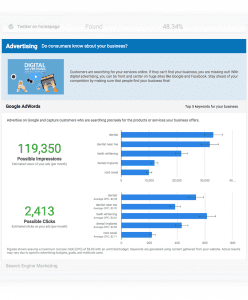
What keywords are selling in the marketplace?
Advertising highlights:
Campaign Performance
- We check to see if the business is found on either of Google’s Ad networks: (1) Search Engine Marketing (SEM) or (2) Google Display Network.
Recommended Keywords
- Based on the category of the business, we recommend keywords they should consider as a part of their ad campaigns, the possible impressions.
Possible Clicks
- Google’s SEM is a bidding system where you bid against other businesses to buy keywords. When the Snapshot Report is created, it shows the approximate cost-per-click for a specific keyword at that time.
Top Keyword Clicks
- Which keywords are getting the most clicks from which businesses? It lists the keywords, the clicks, and the budget – demonstrating some easy places to add spend to ad campaigns for maximum impact.
What is the value of a re-targeting pixel?
Re-targeting positions digital ads in front of visitors who have ‘bounced’ away from your website and places your brand on the new website they visit. This is a subliminal message that reaches your target audience, increases brand awareness, and should be added to any ad strategy.
6. SEO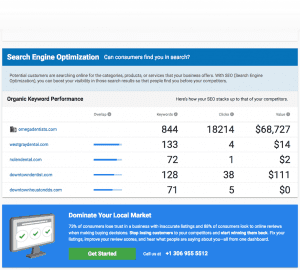
What does your organic search engine optimization look like?
If a business is not listed in the top 50 search results, the SEO section highlights the following:
- Industry overlap (how similar the competitors are)
- Keywords (and the overall rank of each of the top keywords for competitors)
- Clicks (how many clicks competitor sites are receiving)
- Value (spend; measuring cost-per-click)